
Comment spam is a fact of life on the Internet. If you enable comments on your website, you will have to deal with spammers. To prevent your site from making a bad impression, you will have to find a way to stop comment spam.
Although you may not be able to eliminate spam completely, you can do a lot to decrease it. For WordPress users, there are simple changes you can make to block or hide these comments before your visitors see them. You can even use an effective anti-spam plugin to strengthen your defenses.
In this post we’ll talk a little bit about what comment spam is and why it happens. Then we’ll show you six simple ways to stop comment spam on your WordPress site.
Let’s take a look!
What comment spam is (and why it’s a problem)
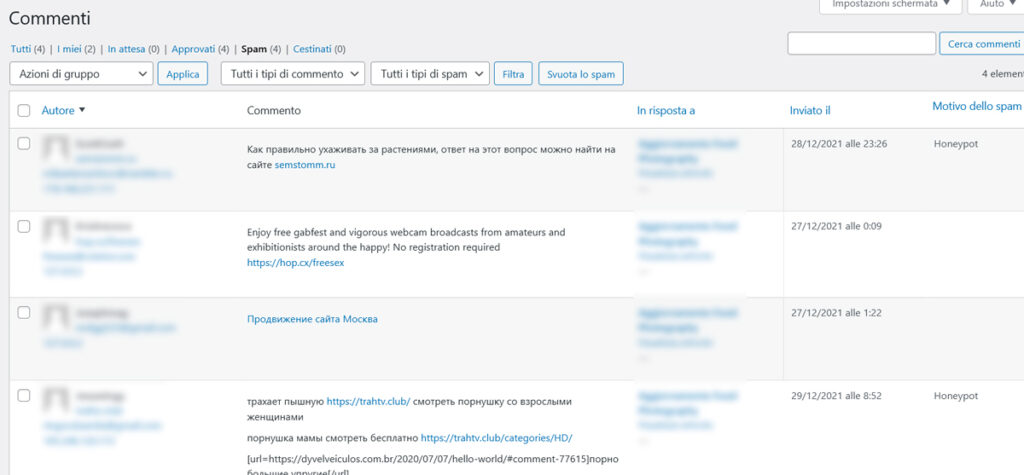
Spam comments are often easily recognized by their generic content.
If you allow comments on your site, you are bound to receive comment spam. As your site becomes more popular, spam is likely to become an even bigger problem. There are many types of comment spam these days, but most of it is automated, posted by spam bots that use short, generic posts as cover to include links.
Whatever form it takes, comment spam is a real problem because:
- When comment sections are full of spam posts, it is harder for legitimate visitors to have conversations.
- Leaving spam comments on your content makes your site look unprofessional.
- Many of these comments include malicious links designed to induce visitors to provide personal information.
Clearly, it is critical to do everything you can to prevent comment spam from appearing on your WordPress site. Fortunately, this is not difficult to do once you know the right techniques.
How to stop comment spam on your WordPress website (6 simple solutions)
The following six solutions are all smart ways to stop comment spam on your website. You can try all of these methods or choose the ones most relevant to your needs.
- Reduce the number of links allowed per post
As mentioned earlier, most comment spam is designed to add links in the comments section and get people to click on them. Therefore, one way to combat spam is to allow fewer links in comments. Legitimate visitors will also be prevented from posting many links, but slowing down spammers may be worth this potential inconvenience.
From the WordPress dashboard, you can go to Settings → Discussion to make this change. Look for the Comment Moderation section :
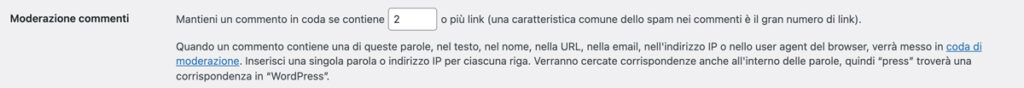
Here you can decide how many links will be allowed in a comment before it is marked for moderation. You can also reduce the number to zero if you want to request moderation for any comment with links.
- Create a list of blacklisted words.
Many spam comments contain recognizable keywords. This makes it easier to detect them and prevent them from being displayed on your website. You can simply create a “blacklist” of words and your site will mark any comment that contains one.
To do this, go back to Settings → Discussion in the WordPress dashboard and find the section Words Not Allowed in Comments :
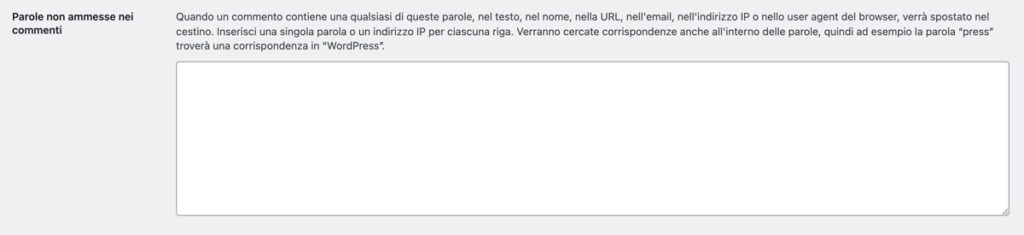
Here you can enter your list of words. When a comment is posted that contains one of these words, it will be sent directly to the trash. Of course, it is important to choose the words on your blacklist carefully so that you do not delete legitimate comments. For suggestions, you can check the recommended comment blacklist for WordPress on GitHub.
- Limit commenting privileges to registered users
The goal of most spammers is to post on as many pages and sites as possible. This means that if you can make it harder for them to add their comments to your site, they may simply move on to the next goal.
You can achieve this by limiting commenting privileges only to users who have registered on your site . This puts an additional barrier between spammers and the comments section. As a side benefit, it encourages visitors to register for an account or subscription.
This option is also available in the Settings → Discussion section in WordPress. You will find it in More comment settings :
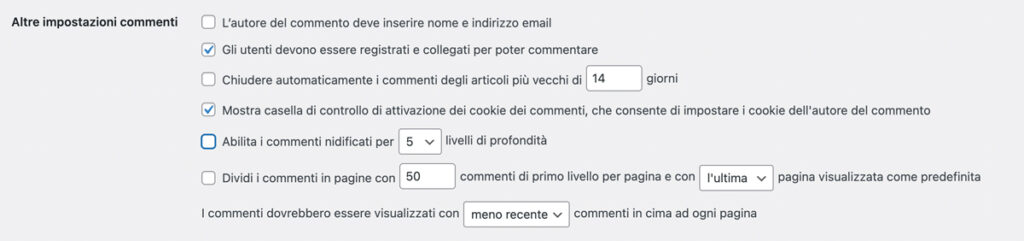
Just check the box labeled Users must be registered and logged in to comment and save changes.
- Set up a comment moderation system
Simply put, comment moderation is when you require that some or all comments be approved by someone before they can be posted on your site. If you have time and resources to spare, this can be a smart strategy.
In WordPress, you can enable a comment moderation system very easily. Simply go back to Settings → Discussion and check the section Before a comment appears :
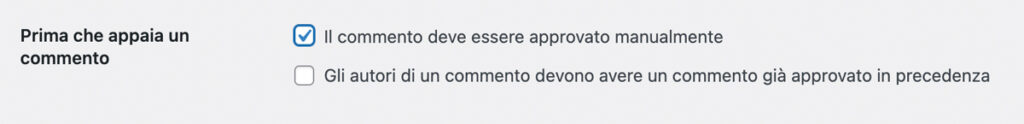
By selecting The comment must be approved manually , all comments left on your site will be kept as Pending until they are reviewed. You can then review them all and decide whether to let them pass or delete them. You can find more tips on setting up a comment moderation system on the WordPress site.
- Use an anti-spam plugin
Finally, it would be remiss not to mention anti-spam plugins. These tools can be an effective way to stop comment spam and can take care of separating positive from negative comments.
Many WordPress installations come bundled with Akismet, and for good reason:

This anti-spam plugin connects to a constantly updated database, so it is very useful in recognizing which comments create problems and filtering them out. It also allows you to see which comments have been flagged.
Akismet is a great option for most users, but there are also other excellent alternatives. ,Antispam Bee, For example, is a well-reviewed plugin that has several customizable settings and features.

Whichever plugin you choose , you will take an important step in stopping comment spam on your website.
- Switch to a new commenting system (such as Disqus).
This method doesn’t work for all sites, but with some third-party comment systems, such as Disqus, they can help you eliminate most of the spam for you. Another solution is to use Facebook comments on your site.

Conclusion
Spam comments can quickly ruin your site, making it look unprofessional and driving away real visitors. Cleaning up all that spam after the fact is challenging. That means you should consider spending some time up front to develop a robust anti-spam strategy.
To stop comment spam on your WordPress site, you can:
1.Reduce the number of links allowed per post
2.Create a list of words on the “blacklist’
3.Set up a comment moderation system
4.Restrict commenting privileges to registered users
5.Use an anti-spam plugin, such as Akismet .
6.Switch to a third-party comment plugin.